Surf Director is a teaching tool that enables you to keep students on task and instruct using internet resources by sending the students to the pages and sites you want them to see. In an online environment of overstimulation, teachers can retake control of student browsing and better use the internet as a resource in the classroom. Teachers can limit surfing to designated URLs, and can extend or restrict students’ surfing privileges individually or as a class.
For independent activities, the teacher can allow students to browse pre-designated sites or specific pages. Teachers can control surfing as tightly or liberally as they choose.
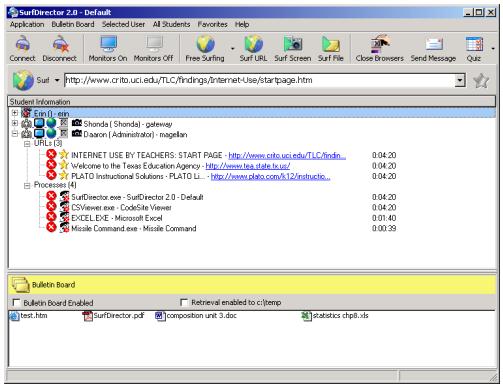
The interface is designed for quick action using single-click buttons to the left of the student name and on the lines below. Teachers can see at a glance what all students are doing and can easily keep them on task.
The internet isn’t the only distraction on the computer. Many programs, like games and instant messengers, can also draw attention away from the task at hand. Surf Director allows teachers to control use of these as well. Access to any applications can be allowed or denied on an individual or classroom basis.
Surf Director also allows teachers to interact with the students. It has file transfer capabilities, screen shot sharing, and highlighting features. Teachers can send messages to individual students or to the classroom. They can also close all browsers and even turn off monitors; this is very useful for gaining everyone’s attention.
Surf Director does all this without requiring constant monitoring. The teachers set simple parameters and let the software do the work. With Surf Director, teachers will be able to teach using the computer while keeping students on task.
Limit Surfing To Designated Sites: Surf Director enables teachers to limit surfing to designated URLs, and can extend or restrict students’ surfing privileges individually or as a class. For independent activities, teachers can control surfing as tightly or liberally as they choose.
Restrict Use Of Applications: Surf Director allows teachers to control use of applications. Many programs, like games and instant messengers, can draw attention away from classroom activities. Access to applications can be allowed or denied on an individual or classroom basis.
Interact In New Ways: Surf Director features new ways to interact with students. It has file transfer, screen shot sharing, and highlighting capabilities. Teachers can also close all browsers and turn off monitors, both useful for gaining attention.
Easy To Use Interface: Surf Director provides an easy to use interface. Teachers can control students’ browsers with a singleclick and without having to learn overcomplicated
software.
Application Features:
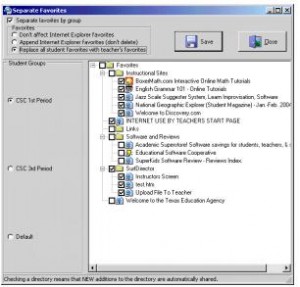
- Perform actions on all students or just one
- Turn students’ monitors on and off
- List all students’ web browsers
- Send all students to the same web page
- Close all students’ browsers
- Close specific browsers
- Add a student’s URL to your favorites
- Send students a message
- Maintain a list of programs to automatically close
- List all students’ running programs
- Close a specific programs
- Add a students’ program to the automatic-close list
- Teacher’s favorites can replace students’ favorites
- Teacher can set students’ home pages
- Groups can have their own sets of favorites
- Single-click to perform functions
Six Levels Of Surf Restriction:
- Free Surfing to any site with no limitations
- Domain List Surfing allows visits to only selected domains
- Domain Surfing restricts visits to a domain selected by the teacher
- List Surfing limits visits to the teacher’s favorites pages
- Restricted Surfing confines student surfing to one page
- No Surfing denies all surfing
File and Screen Sharing:
- Share specific files with students
- Share teacher’s screen with students
- Share student’s screen with other students
- Mark-up screen before sharing
- Students can upload files to teacher
- Create and give quizzes to students
System Information:
- Works with Internet Explorer
- Connect up to 200 students
- TCP/IP-based system can work over the internet
- Works on Windows 98 and higher